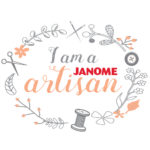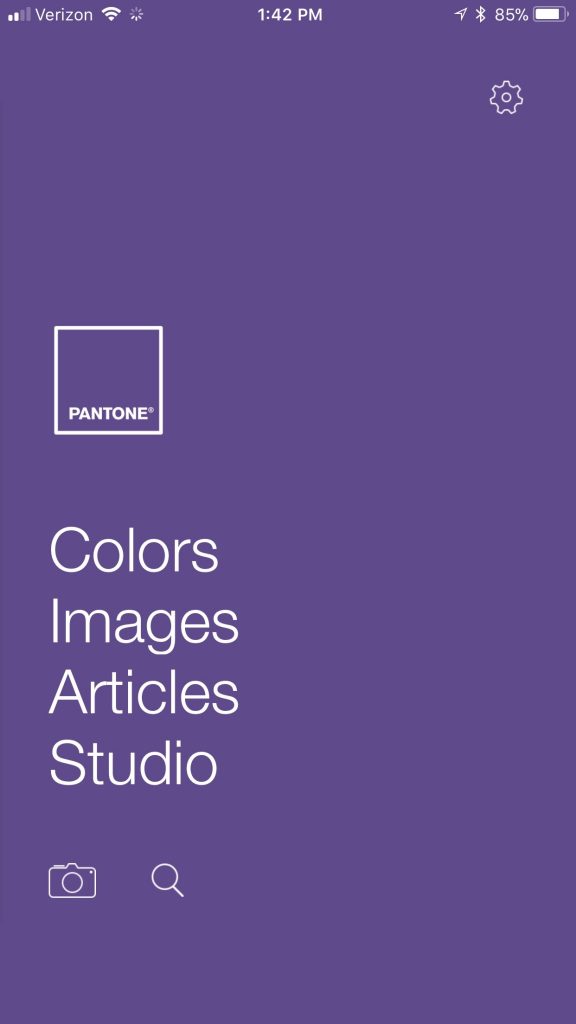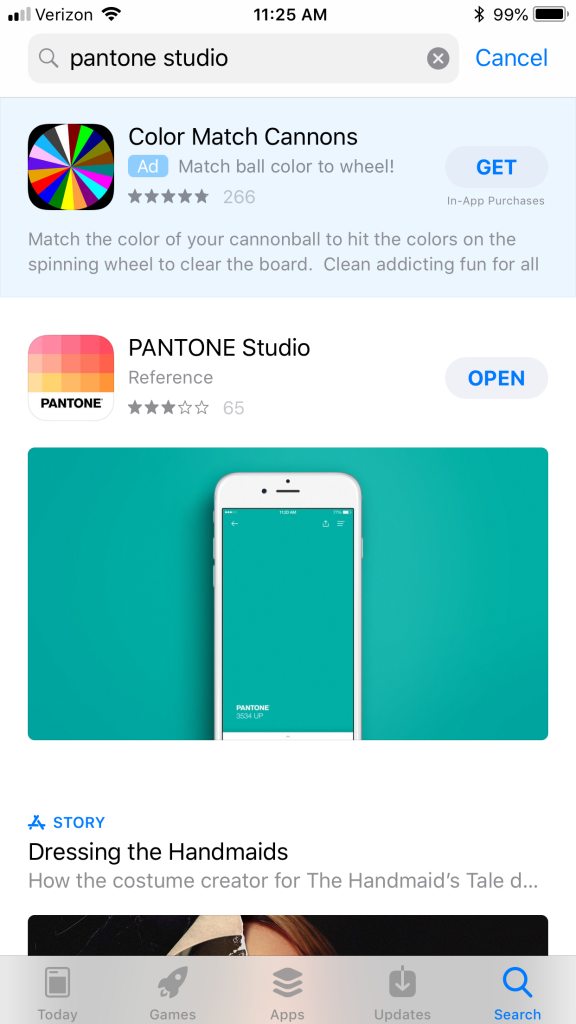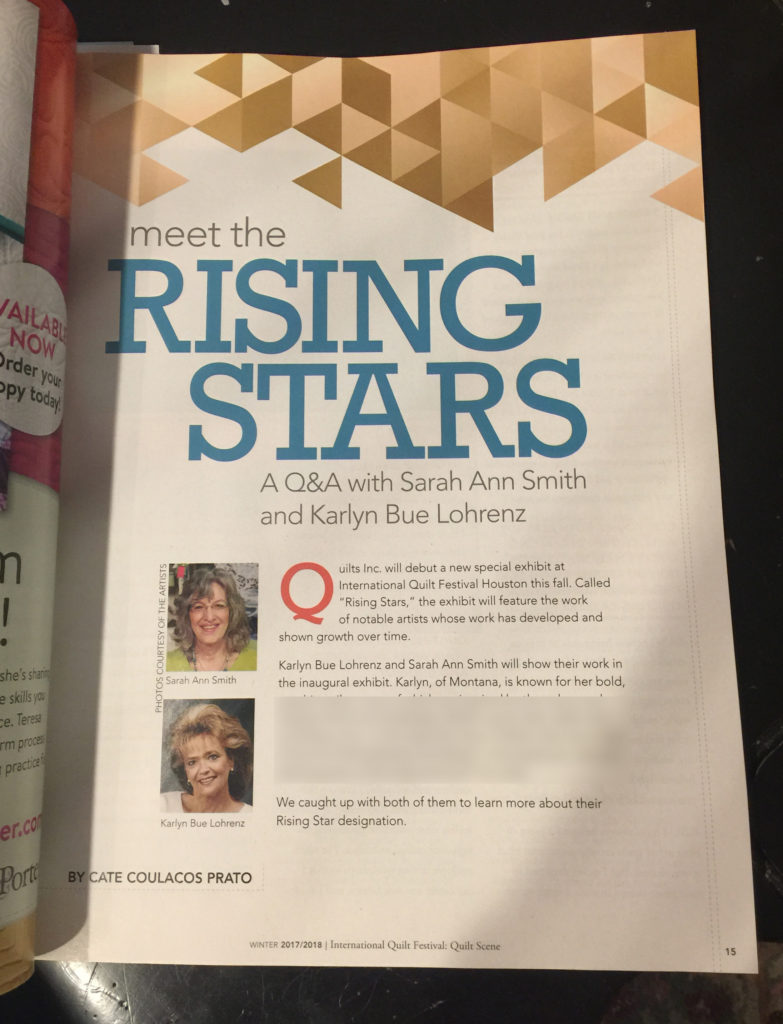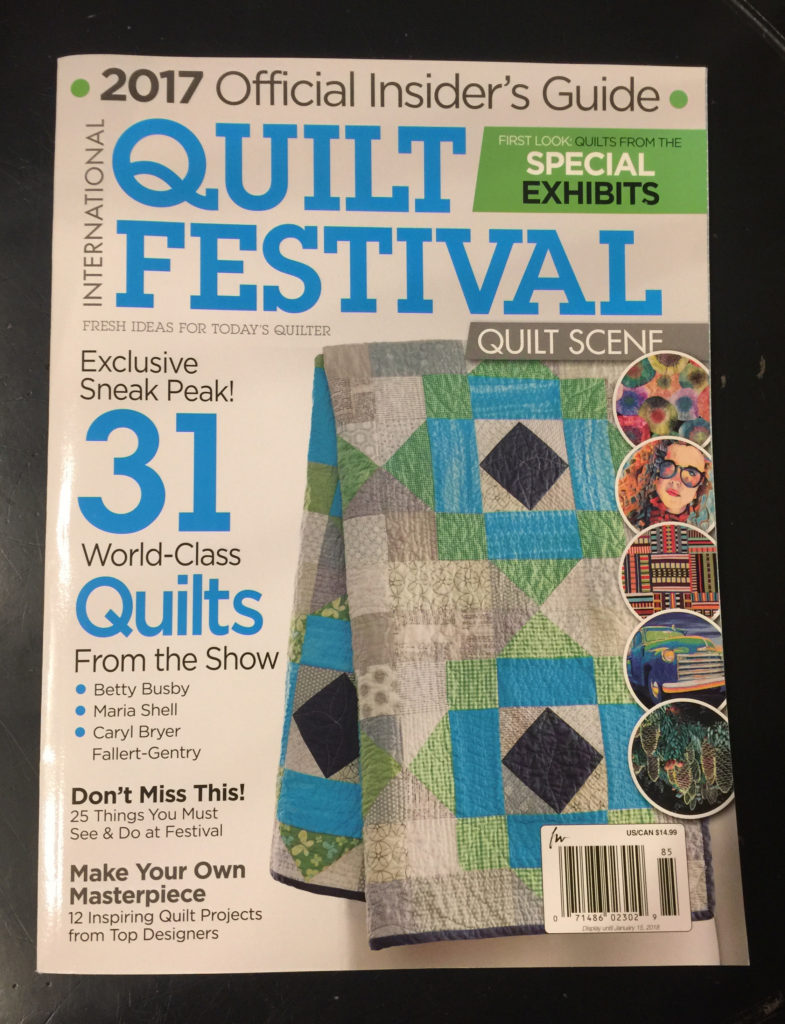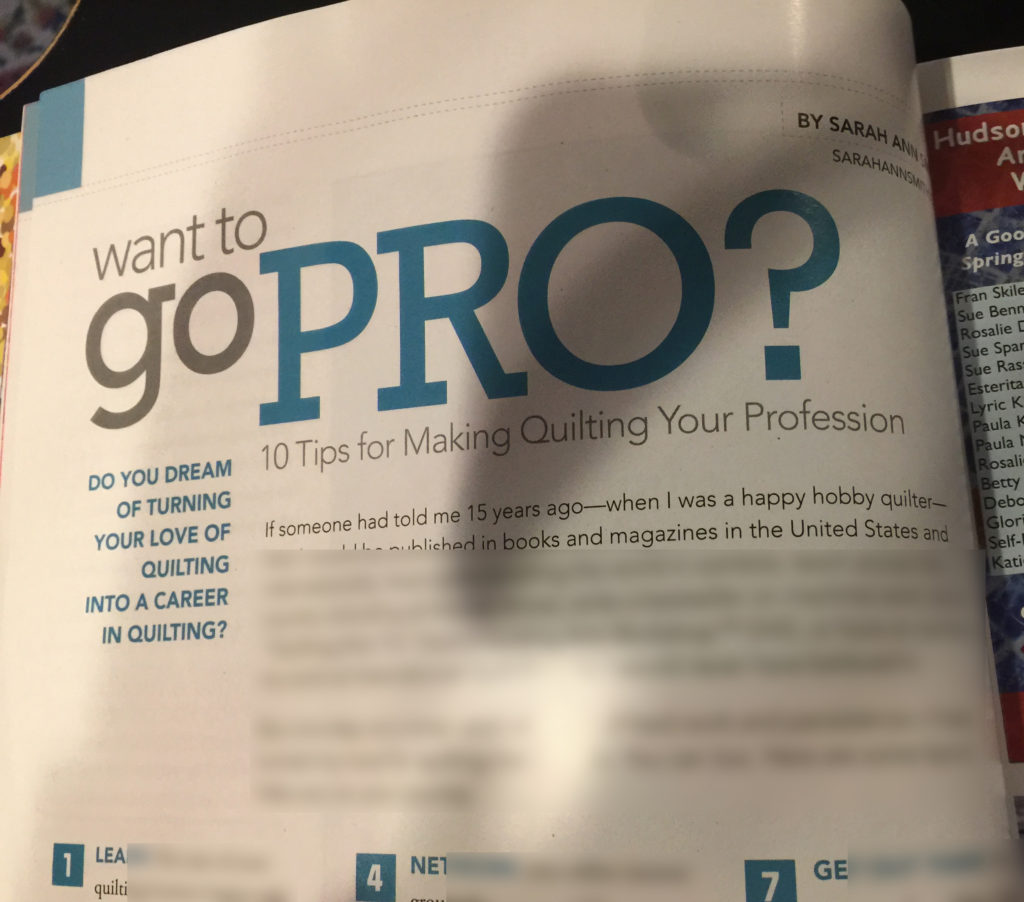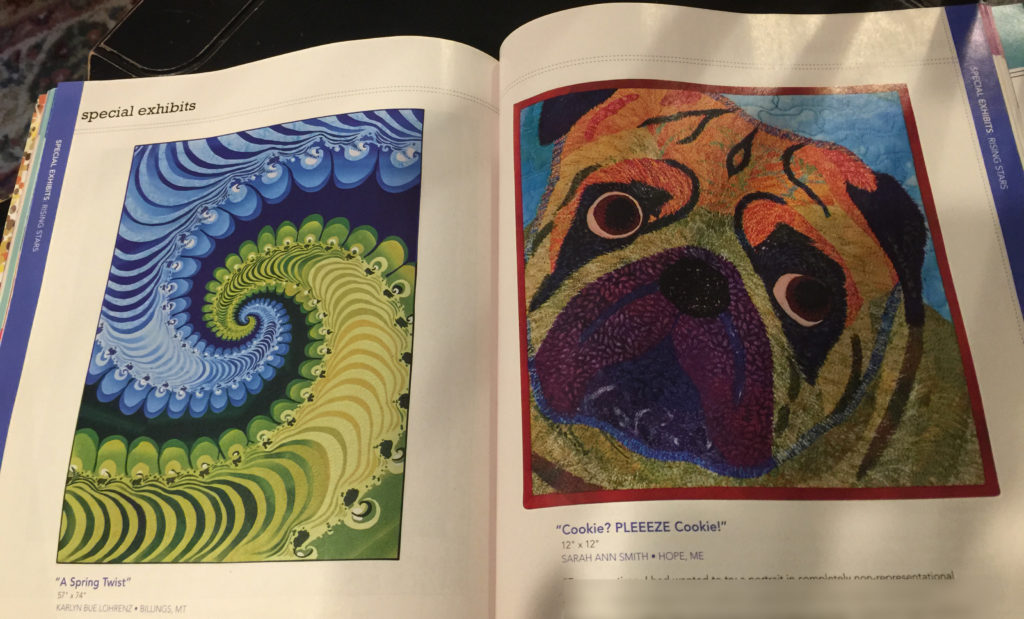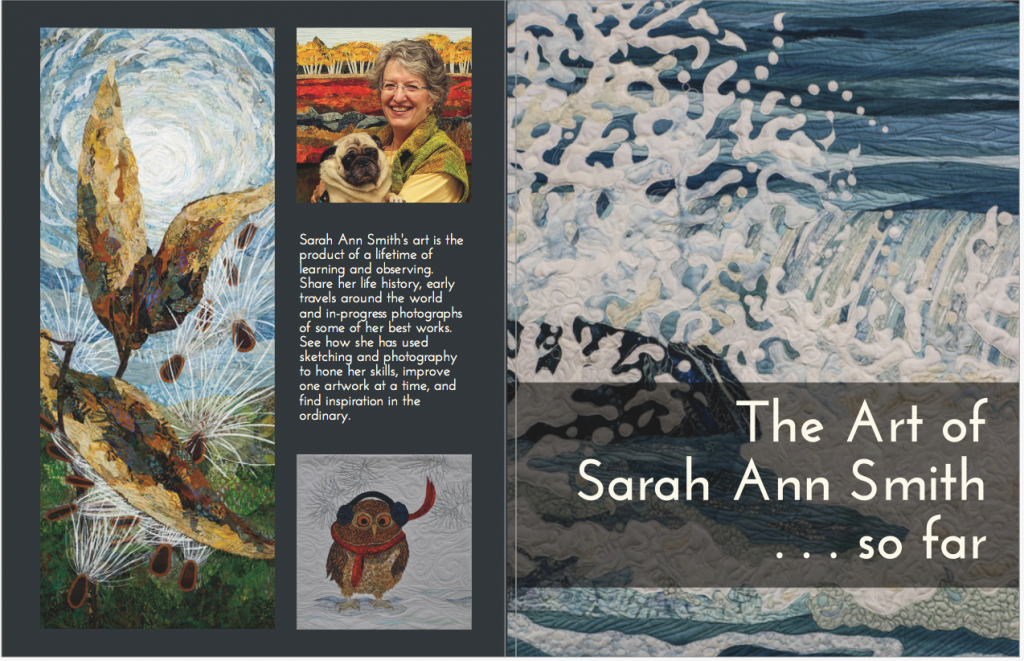Quoted in Quilting Arts Issue #100
Monday, July 8th, 2019I’m thrilled, touched and honored to be quoted in the Centennial Issue of Quilting Arts magazine! First though, CONGRATULATIONS to founding editor and publisher Pokey Bolton for starting a classic, congratulations to current editor Vivika Hansen DeNegre and the entire QA team (including alumni members among others Kristine Lundblad, Cate Coulacos Prato, and Helen Gregory) at QA for what you have collectively created and given to all of us. The two-page spread on pages 86-87 of all 100 magazine covers gives me goosebumps: it is still on my dream bucket list to make the cover of QA — I came close once, was one of the top two choices, so I will strive! It’s good to reach for the stars–even if you don’t ever make it, you’ll enjoy the journey.
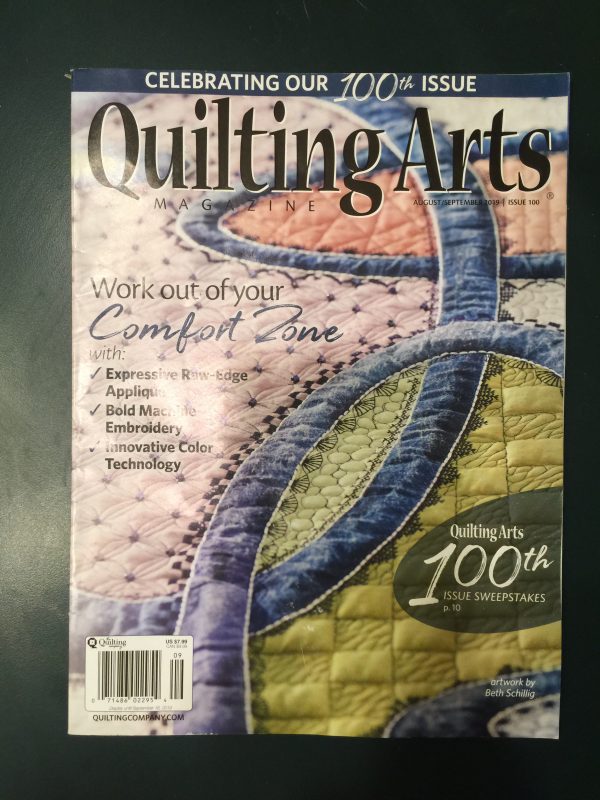
When QA began, I was living on San Juan Island off the coast of Washington state. I was in King’s, one of the two main grocery stores on the island, and by mainland standards a pretty small store. It was the only store on the island to stock magazines, which I was browsing. I picked up Issue Number 2 of something called Quilting Arts, and the rest is history! I ordered issue #1 so I have every. single. issue!
A while back editor Vivika Hansen deNegre wrote many of us who have contributed to the magazine over the years (I KNOW… Me???? How lucky am I to have been published so many times?) to ask for quotes that might or might not be used. I was THRILLED when she said it looked like my quote would make it into the magazine, and indeed it did. Check it out on page 55!

When I got home, before I had even read the entire issue, I picked up the phone to subscribe. That was the first time I ever spoke to Pokey, and learned that she had attended San Domenico School in grade school, my beloved Alma Mater, and grew up in Marin County, California, where I did! She’s a good bit younger than I am, but what fun–and when I won a second prize at International Quilt Festival Houston in the Art Quilts Miniature category, it was sponsored by QA and Pokey presented the prize to me. What memories.
So THANK YOU QUILTING ARTS, and you betcha I’m shouting. Thank you for the opportunities you have given to me, including my own video workshop! (available here as a download), the opportunities and inspiration and learning you have given to legions. Here’s to issue #200!